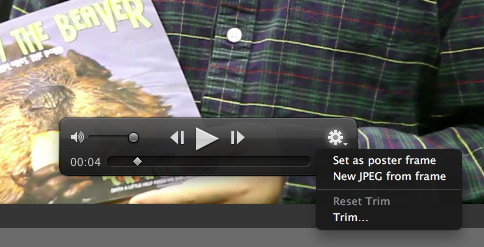Stabilizing your camera, especially if you zoom out the lens for telephoto shots, can be important on the trail. We have a couple options here for you to consider.
TrekPod GO! PRO Monopod/Tripod/Walking Stick Combination with MagMount Pro Ballhead
TDS member Ed Shields writes: "I've used a TrekPod GO PRO, which is a great concept; combination monopod, tripod, hiking stick, but at $175, it's not cheap. Also at roughly 30 oz, I find it too heavy to use as a hiking stick, and now rarely use it except on very short hikes."
"The majority of the time that I shoot with it, I use it in its tripod configuration for long duration shots (water falls and other moving water and/or hiking group shot). If I had it to do over again, I'd just use my current Leki hiking stick and go for a small, lightweight tripod that I can carry with my day pack. I hike with a Panasonic G1."
LEKI Sierra Antishock Trekking Pole
Which leads us to a second consideration. Why not use a true trekking pole that has a tripod screw built-in? The LEKI Sierra Antishock Trekking Pole is the model I've been using for recent hiking and backpacking trips.
is the model I've been using for recent hiking and backpacking trips.
It's light enough for all day hikes, has a removable rosewood knob on top that reveals a tripod screw with a tightening disk, and it extends to 145 cm for comfortable shooting. When on the trail, I remove the rubber cover to reveal the Carbide tip. The built-in anti-shock system is a real blessing on hard surface hiking. I also use the pole to prop up my backpack and to hang laundry while in camp. At $76, it has already provided many miles of use in the great outdoors.
If you have a favorite way to stabilize your camera when on the trail, please post a comment!
Previously in Outdoor Gear for Photographers
Sunset Portraits - Outdoor Photo Tip #1
New Series on Outdoor Gear for Photographers
 Follow me on Twitter
Follow me on Twitter
-