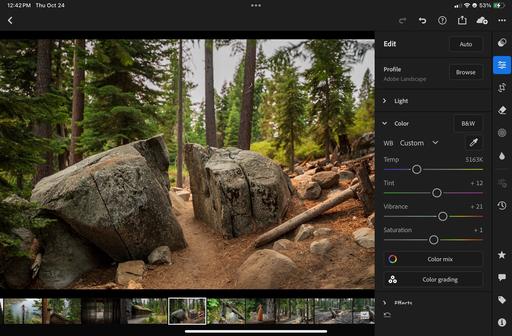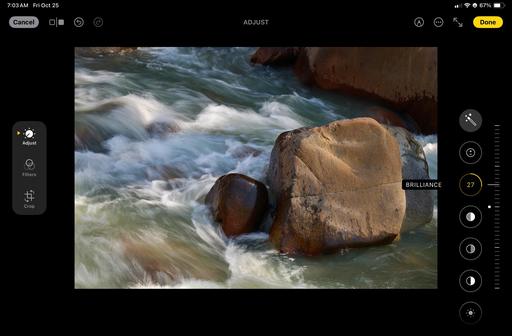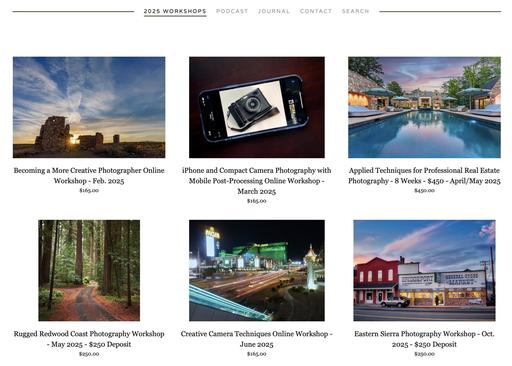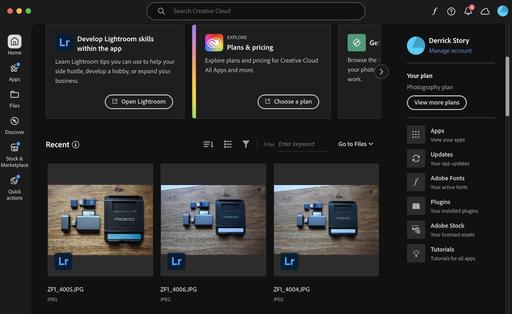This is The Digital Story Podcast #976, Dec. 3, 2024. Today's theme is "Making the Case for Using GPS with Travel Photography." I'm Derrick Story.
Opening Monologue
One thing that surprised me this past year when talking to workshop photographers was how few of them were adding location data to their images during capture. I can understand not doing so while taking pictures around the house. But during travel? On this week's podcast, I present my case for making the extra effort. I hope you enjoy the show.
Tune-In Via Your Favorite Podcast App!
Apple Podcasts -- Spotify Podcasts -- Stitcher
Podbean Podcasts -- Podbay FM -- Tune In
Making the Case for Using GPS with Travel Photography
One of the great things about our smartphones is that they record GPS data with every photo we take. Those coordinates are translated into actual locations by the software we use to manage our pictures, such as Apple Photos, Adobe Lightroom, and Capture One Pro.
This information, combined with the camera's normal EXIF data, informs us of just about everything we need to know about the image we're looking at. Not only do we get the camera settings used, we can also see time of day, map location, and with some units, altitude and direction.
All of this information is searchable by practically any image manager software. So, without having to do anything more than press the shutter button, we can record a mountain of information with the picture itself. This is a luxury that film photographers could only dream about.
Looking at the GPS screen on my Pentax KP with the optional O-GPS1 GPS Unit mounted, the data readout includes the location, direction, and time of shooting using Universal Time Coordinated. It also features an Electronic Compass to display the direction the camera is facing (true direction after declination adjustment) on the LCD monitor, making it useful during shooting preparations before sunrise or for the accurate spotting of a target mountain in alpine photography.
The Olympus TG-4 has GPS built-in. You can access a readout screen via the Info button that provides data for Lattitude, Longitude, Barometer, Altitude/Water Depth, and a real-time digital compass that shows you which direction the camera is pointing.
Both cameras write this information to the EXIF data that is associated with each picture.
When I scan the pictures from my Fujifilm X100V in Photos, the bulk of the images have location information attached. That's because when I get out of the car, I turn on the Fujifilm X App on my iPhone.
The X100V is already paired with the app, so they immediately search for each other. Within a minute, they are communicating via Bluetooth and the iPhone is sending GPS coordinates to the X100V, which in turn are embedded with each picture.
Different Methods for Embedding Location Information
There are basically four ways I can add this info to my pictures.
- GPS built into the camera. The Olympus TG-4 and Apple iPhone are two examples. Both of these draw power from the camera's battery.
- External GPS Unit. The Pentax O-GPS1 unit slides into the hot shoe then uses the camera's LCD for readouts. It is powered by its own AAA battery.
- Camera paired with smartphone via app. Improved Bluetooth efficiency has made this a more practical option. Ease of use depends on the app available for your particular camera. Power is drawn from both camera and phone.
- Applied in post-production. This is my least favorite approach because it requires a fair amount of effort.
For Those Who Don't Like Keywording...
I'm the first to admit that I hate keywording. And I know that I'm in good company.
Thanks to improved Object Recognition combined with embedded location information, we don't really need to keyword anymore.
Object recognition with find that beautiful marina sunset that you're looking for. And GPS coordinates will tell you where you were when capturing the shot.
Yes, There Are a Few Downsides
Our cameras don't utilize the super-accurate military GPS functionality. So the location isn't always precise. Plus, if your unit doesn't update when you change locations, that could results in inaccuracy too.
You can force the unit to update by recalibrating it, which takes just a few seconds of moving it in a circular direction.
Then there's battery life. Unless your GPS radio has its own power source, it will be drawing off your camera and/or your smartphone's battery. This drain isn't huge, but it will shorten the life of your batter over the course of a long day's shooting. So make sure you pack an extra.
Final Thoughts
Embedded location information is not only useful for our own memory of where pictures were captured, but it's also helpful for those who view our images in the future after we're gone.
And if you want to record changes in an environment, then have the location coordinates for your return trip can be very useful.
You may already have everything you need to get started with GPS recording. It could be a matter of just getting your devices paired.
I think it's worth the effort.
The Sony A1 II's sensor is almost four years old: here's why that doesn't matter
You can read the entire article on DigitalCameraWorld.com.
Editing Portraits Start to Finish in Lightroom on an iPad
You can read the entire article on FStopperes.com.
Kodak Temporarily Pauses All Film Production
You can read the entire article on PetaPixel.com.
An Opening for Our Costa Rica Workshop
A space has just opened up for our Costa Rica Photography Workshop, January 7-15, 2025. You can read all of the details and sign up by visiting our Costa Rica Workshop page.
The event is co-lead by Rob Knight and myself. Our group is limited to 10 participants. We've lined up guides, transportation, accommodations, and meals. All you have to do is pack your bag and get a flight.
If you have any questions about the event, you can post a comment here.
Hope to see you in Costa Rica!
Virtual Camera Club News
TDS Photography Workshops! Reserve your spot now. We have an exciting slate of online and in-person events. If you have any questions, use the Nimble Photographer Contact Form. I will get back to you ASAP.
The Nimble Photographer Newsletter is now publishing every Thursday. Readers will enjoy a variety of content spanning from short photo essays, to commentary on weekly events, to reviews of the latest and coolest photo gear.
Inner Circle Members: A big thanks to those who support our podcast and our efforts! We are having a blast at our new Inner Circle hangout, the private group I've set up at DerrickStoryOnline. We'd love it if you join us. You can become an Inner Circle Member by signing up at our Patreon site. You will automatically be added to the new hangout.
Great Photography Articles on Live View - If you check out our publication and appreciate what you see, be sure to follow us and clap for those authors. You can find us at medium.com/live-view.
If you're interested in writing for Live View, drop me a line at dstory@gmail.com.
The New Donation Kit for Carefree Shipping of Found Film Cameras - If you've discovered a film camera that's no longer being used, our new Donation Kit makes it easy to pack and ship. Just visit the Contact Form on thenimblephotographer.com, click the box next to Donating a Film Camera, and let me know what you have. In your note, be sure to include your shipping address.
Affiliate Links - The links to some products in this podcast contain an affiliate code that credits The Digital Story for any purchases made from B&H Photo and Amazon via that click-through. Depending on the purchase, we may receive some financial compensation.
Red River Paper - And finally, be sure to visit our friends at Red River Paper for all of your inkjet supply needs.
See you next week!
You can share your thoughts at the TDS Facebook page, where I'll post this story for discussion.