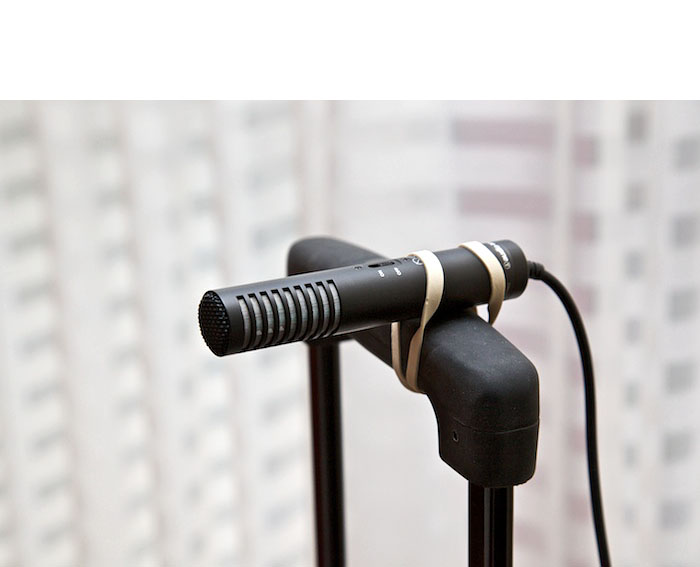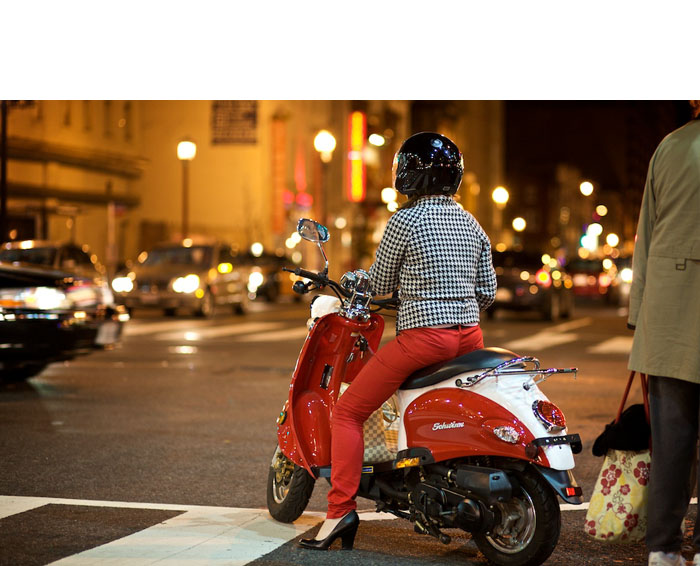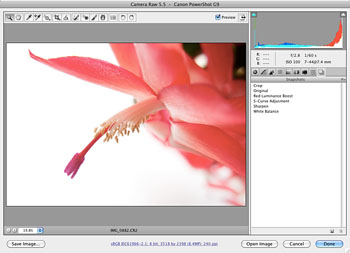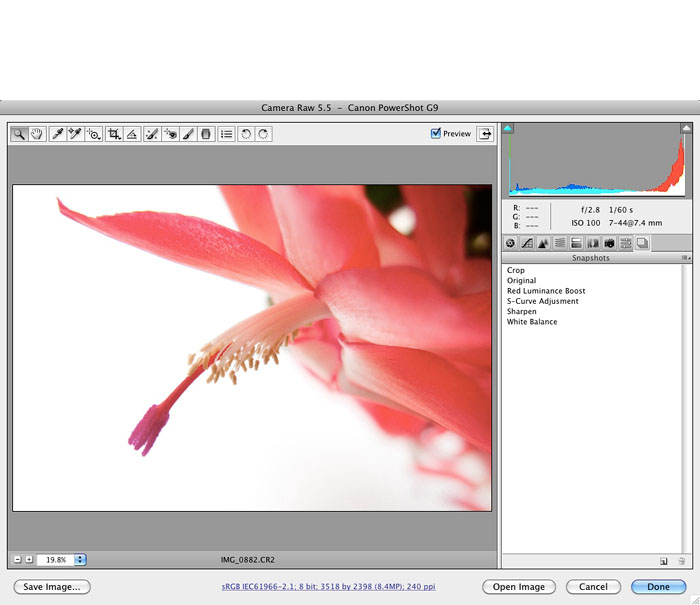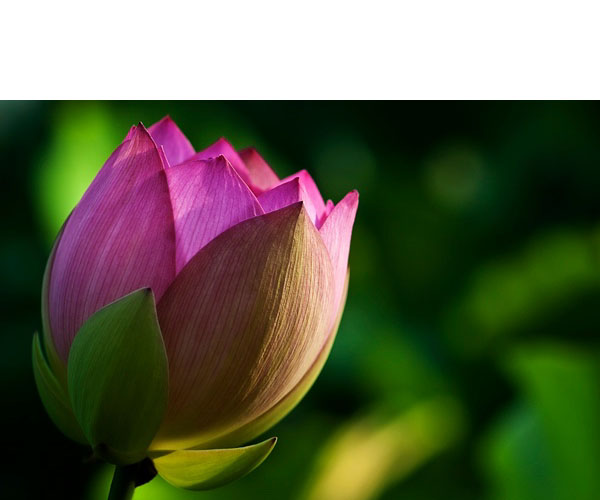Super compacts that pack a big wallop are useful additions to any photographer's arsenal. Yes we need our DSLRs for serious shooting, mostly planned activities. And the new system cameras such as the Olympus E-P2 and Panasonic GF1 are great when we want to travel a little lighter. But a compact that slides into your front pocket as you're heading out the door for dinner is important too. It allows us to capture the shots we don't plan. And if it can produce a high quality image in Raw format, then that unexpected shot could become a prize winner.

In this podcast I discuss three super compacts that have pro level capabilities: the Canon PowerShot S90, Panasonic Lumix LX3, and the Leica X1. The Canon is selling for around $430, the Panasonic in the $485 neighborhood, and the Leica, well, it's a Leica ($2,000). There are other interesting cameras in this category, but these three really caught my eye, and I explain why in the show.
Listen to the Podcast
You can also download the podcast here (28 minutes). Or better yet, subscribe to the podcast in iTunes.
Monthly Photo Assignment
Wrinkles is the Nov. 2009 Photo Assignment. Keep in mind that side lighting increases texture and front lighting hides it. So you should be thinking angled lighting for this one. You can read more about how to submit on our Member Participation page. Deadline for entry is Nov. 30, 2009.
More Ways to Participate
Want to share photos and talk with other members in our virtual camera club? Check out our Flickr Public Group. It's a blast!
-
Podcast Sponsors
SiteGrinder lets you take ownership of your websites. Effortlessly output pages right from Photoshop.
Red River Paper -- Try the $7.99 Sample Kit.
Add Magic to Your Slideshows -- FotoMagico presentations are so amazing that your audience will be asking how you did it.
Technorati Tags: digital photography, podcast, technique, Technology, The Digital Story, tips