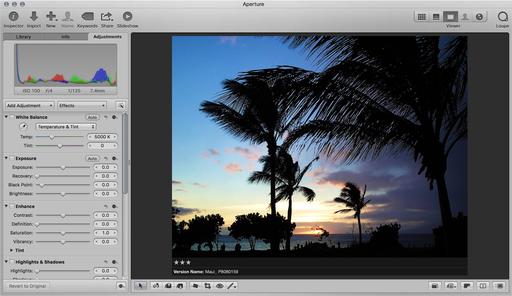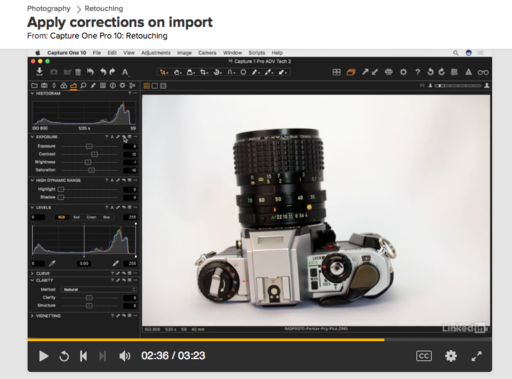This is The Digital Story Podcast #600, Sept. 5, 2017. Today's theme is "6 Ways that Photography Has Changed." I'm Derrick Story.
Opening Monologue
I was composing a shot at the Santa Monica Metro Station the other night when I felt someone staring at me. I looked up and saw this man at the top of the steps with his eyes directly fixed on me. I looked back for a moment and waited for him to say something. Finally, he spoke: "We're you taking my picture?" he asked. This is the type of encounter that I'm experiencing more and more these days. And for our 600th show, I thought I'd explore 6 ways that photography has changed since I started this podcast in 2005.
Meanwhile, Back at the Santa Monica Metro Station
I paused for a moment before answering the man who had been glaring at me. His body was stiff with anger. I took a deep breath, exhaled, then replied, "I have been taking pictures here for about an hour. If you've been here during that time, you may be in some of them. I couldn't tell you for sure. But you have not been the subject of my work."
"That's freaking uncool," he spit out. "You should be ashamed of yourself."
"I'm sorry if I bothered you," I replied. "That was not my intent."
I then walked away without saying anything else. There was nothing to add to the story. I put my camera away and walked back to the hotel. The night was over.
I started thinking about all of the encounters I've experienced while working recently. And how much the act of photography has changed, as well as its perception. Some things are better, many are not. And since we're at a milestone today, show number 600, this seems like a good time to take stock of the situation.
Six Things that Have Changed
- Maturation of the Digital Workflow - In 2005, the year I began this podcast, Aperture was released by Apple, with Lightroom soon to follow. This was the next step in digital photography because it represented a true RAW workflow for all levels of photographers. Today, we have many software options and anyone can produce technically outstanding images.
- Increased Resolution, Capability, and Storage - On Flickr, I have a shot of my boys captured in April of 2005. I used a Canon Rebel XT. Canon wrote this about its camera: "The EOS Digital Rebel XT features Canon's 8.0 Megapixel CMOS (Complementary Metal Oxide Semiconductor) sensor, which captures images of exceptional clarity and tonal range and offers the most pixels in its class." It had a 1.8" LCD viewfinder with 115K dots resolution. Today I'm capturing around 20MPs with 3" LCDs at a million dots. At the same time, storage became cheaper. In 2005, hard drives were relatively expensive and cloud storage was anything but robust. Today, I can buy 3TB hard drives for about $90 and I have 200GB of Cloud backup for $2.99 a month. And all of this storage is optimized.
- More Sharing Options - (Here's where things really begin to change.) In 2004, both Facebook and Flickr launched. Twitter followed in 2006, and we didn't see Instagram until 2010 and Snapchat until 2011. The impact of these social networks has impacted photography dramatically.
- The Emergence of the Selfie - The iPhone 4 was introduced in 2010 with a front-facing camera. This single device poured gas on the self-love portrait phenomenon known as the Selfie. Combined with the emerging social networks I mentioned earlier, the tone of consumer photography shifted from an outward exploration of the world to inward reassurance. I think in many ways, the convergence of these technologies is what put us on the rails that we're riding now.
- The Devaluation of Artistic Imagery - With the improved hardware and software, little ability was required to create a technically acceptable photograph. Unfortunately, this has had an adverse affect for artists and professionals. Technically acceptable has become good enough for stock, public display, weddings, annual reports, and other business opportunities for professional photographers. Our value has diminished, as well as our ability to support our families.
- Post September 11, 2001 - All the while these other events were unfolding, the effects of 9-11 continued to surface, and to some degree, expand. Anyone taking a picture in public may be subjected to questioning by security guards, pedestrians, shop owners, and police. To my knowledge, photography did not play a role in horrific attack by terrorists, yet it somehow has suffered collaterally ever since. People are not the same in public. And hostility toward photographers has increased.
So where does that leave us? If we're not careful, we could find ourselves in a wholly unsatisfying position. Where on one hand, we have these marvelous tools. Yet the world we have to use them in is highly suspicious, inwardly facing, and satisfied with the average.
As artists and professionals, it is our role to not be content with the status quo, and to push back against hostility, narcism, and visual mediocrity.
I was back on the streets the next night in Santa Monica. The image that I captured on that second shoot featured a young mother holding her child and looking up at the lights and magic of the carnival atmosphere of the Santa Monica Pier. She was clearly happy to be there. She was enjoying it with her daughter. At that moment life was good, for all of us. And as one viewer commented on Instagram, "I can't stop looking at this picture."
For me, that shot represented the good things about my photography today. I captured the image handheld at ISO 3200, processed it in great software, and was able to share with the world on Instagram. Those are my positive takeaways. I'll deal with the other things as they come up.
Photography has changed greatly since my first podcast in 2005. There are some things I miss from then. But like that image of my boys playing basketball that I captured with the Canon Rebel XT, I will always have those pictures.
Updates and Such
Big thanks to all of our Patreon members!
B&H and Amazon tiles on www.thedigitalstory. If you click on them first, you're helping to support this podcast. And speaking of supporting this show, and big thanks to our Patreon Inner Circle members.
And finally, be sure to visit our friends at Red River Paper for all of your inkjet supply needs.
Texas-based Red River Paper recently announced a new fine art paper, Palo Duro Etching. The new paper is a 100 percent cotton rag paper and is free of optical brightener additives. The paper is designed to offer warm white tones, deep blacks and a subtle texture to accurately recreate traditional darkroom fine art prints.
See you next week!
More Ways to Participate
Want to share photos and talk with other members in our virtual camera club? Check out our Flickr Public Group. And from those images, I choose the TDS Member Photo of the Day.
Podcast Sponsors
Cascable - Cascable is the best tool available for working with your camera in the field.
Red River Paper - Keep up with the world of inkjet printing, and win free paper, by liking Red River Paper on Facebook.
The Nimbleosity Report
Do you want to keep up with the best content from The Digital Story and The Nimble Photographer? Sign up for The Nimbleosity Report, and receive highlights twice-a-month in a single page newsletter. Be a part of our community!
Want to Comment on this Post?
You can share your thoughts at the TDS Facebook page, where I'll post this story for discussion.