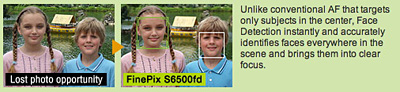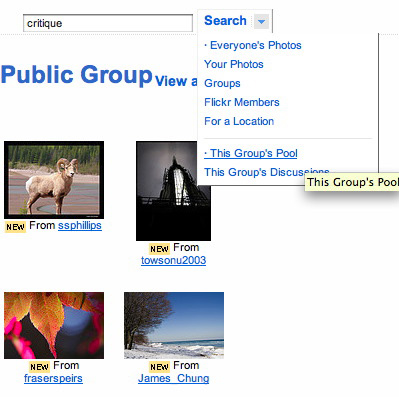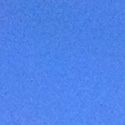I've been a big fan of Canon's S series compact cameras. Great optics, good performance, and lots of features in a compact body. Canon Europe has announced the latest version of this popular super zoom, the PowerShot S5 IS.
Basic specs include a 12X optically stabilized zoom lens, 8 megapixel CCD image sensor, DIGIC III processor, 2.5" vari-angle LCD monitor, flash hotshoe, ISO range of 80-1600, red eye correction in playback, long play movies with stereo sound, and a good software bundle. You can capture in burst mode at 1.5 fps until the card fills up. And road warriors will appreciate that the S5 uses AA batteries.
This camera presents lots of options for flash photography. You can mount Canon EX flashes in the hot shoe, apply flash exposure compensation, and even use second curtain sync.
The 12X USM optical zoom is a 36-432mm equivalent with one aspherical and one UD element with f/2.7 - f/3.5 maximum aperture. Shutter speed range was 15-1/3200 of a second.
This is a lot of camera squeezed into a handsome, compact body. I love the large rotating LCD screen and the hot shoe. Very nice. Canon's optical stabilization is very effective. And to have 8 megapixels with a 12X optical zoom is quite a luxury indeed. My only complaint, as you might guess, is that there's no Raw format option, which I don't think is unreasonable for a camera of this caliber.
But that nit aside, this is an impressive, versatile, and powerful picture taker for those who need the extra reach of a 12X zoom lens. Definitely worth a closer look.
Technorati Tags:
digital photography, The Digital Story