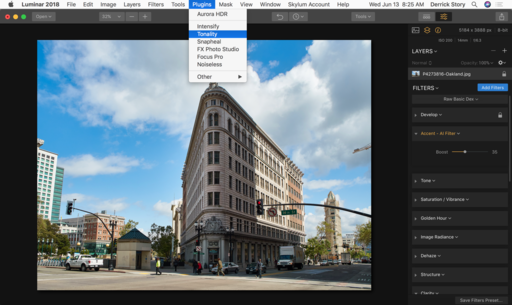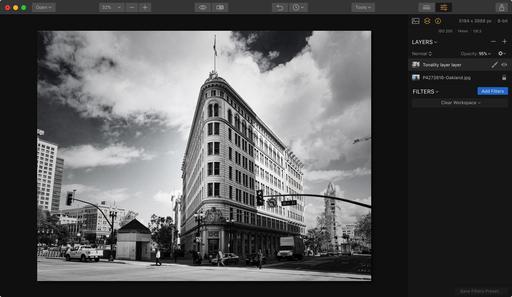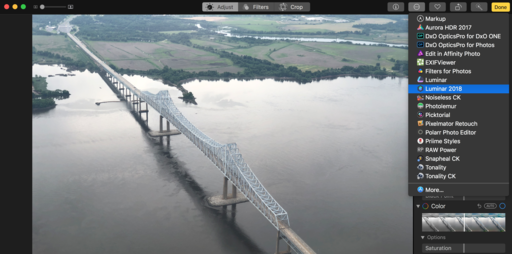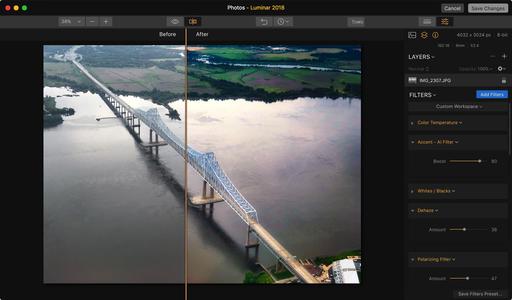This was a crazy trip from the start. Zach and I caught a red eye flight to JFK from San Francisco on Saturday night. Then we bused in to Midtown at 6 AM and were planning our day an hour later hunched over coffee at the McDonalds across from the New Yorker. Things never slowed down from that point.
I knew that this was going to be the ultimate Nimble Photographer trip. I had my laptop and Micro Four Thirds kit stashed in my backpack. But from the minute we checked in, until I caught the red eye back home 3 days later, my bag stayed in the room, and it was just Zach and I on the streets of New York.
 "Kids and Pigeons, Central Park" - iPhone X. Processed in Photos for macOS and Luminar 2018. Photo by Derrick Story.
"Kids and Pigeons, Central Park" - iPhone X. Processed in Photos for macOS and Luminar 2018. Photo by Derrick Story.
This is precisely the situation that motivated me to spend the extra money for the iPhone X last year. With temperatures hovering around 90 degrees F and high humidity, neither of us wanted to carry a bag of any type. Our kit for the day were shades, wallet, and smartphone.

"Columbus Circle, NYC" - iPhone X. Processed in Photos for macOS and Luminar 2018. Photo by Derrick Story.
The thing about it was... I was in NYC, one of my favorite places for street photography. So I wanted to be able to capture the world as we maneuvered through it. And the dual-camera iPhone allowed me to do just that.
I worked quickly and without drawing attention to myself. Zach and I kept our pace as we worked through our ToDo list (he's getting settled for a Summer internship with the NBA), while I also recorded images of us, New York City, and the people who make it interesting.

"Inside Out, Time Warner Building" - RAW file captured with iPhone X. Processed in Photos for macOS and Luminar 2018. Photo by Derrick Story.
I did process most of the images on my laptop once we returned to the hotel. I used Photos for macOS (the images were there waiting for me thanks to iCloud) and Luminar 2018. The changes were saved back to all my devices for sharing on social.
I could never be limited to a smartphone for all of my photography. Just like I could not survive with just a Phillips head screwdriver in my toolbox. But for this whirlwind trip to New York, the iPhone allowed my to stay focused on my son, yet come home with many wonderful visual memories.
After the second red eye home, I'm a little bleary-eyed today, but very happy.
New Photos for macOS High Sierra Training!
Is it time for you to learn the ins and outs of the latest version of Photos? Take a look at Photos for macOS High Sierra Essential Training on LinkedIn Learning, or on lynda.com. Maximize your iPhone photography and complement the work you do with your mirrorless cameras as well. You'll love your cameras even more...
Also be sure to check out my new book, The Apple Photos Book for Photographers, 2nd Edition. It's completely up to date!
You can share your thoughts at the TDS Facebook page, where I'll post this story for discussion.