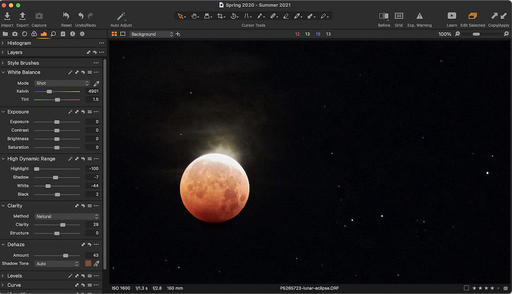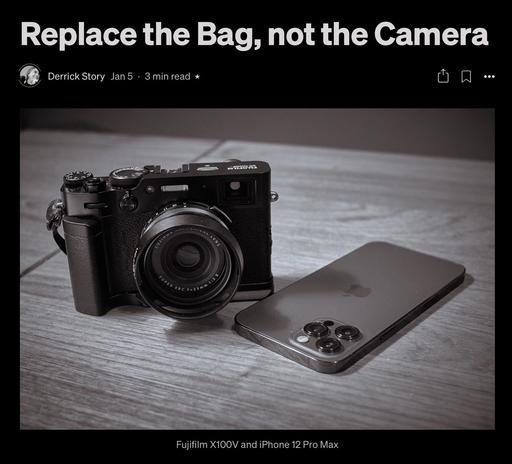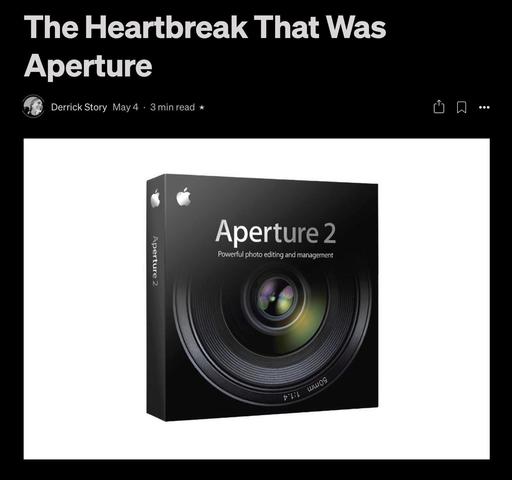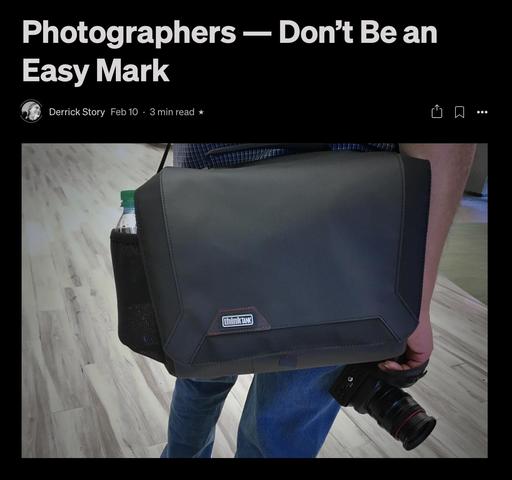The online workshop experience has evolved into something far more meaningful than what we had previously envisioned. By keeping these events small and personal, we can connect with others who share our interests without the expense and hassle of travel.
"I've taken two of these virtual workshops and have had an extraordinarily great experience. By keeping the the number of folks attending to a minimum and by mixing zoom meetings with follow-on discussions, I feel that the interactions I had with Derrick and the Group were much more intimate than I had thought possible," -Harry T.
Now, for the second half of 2021, we're going to build on this online model and offer three new events for photographers and writers. Take a look at this lineup and consider joining us.
Mastering Capture One Pro - August 4-25, 2021
Over the course of four sessions, you'll learn to organize, process, enhance, and share your images with Capture One Pro 21, the state-of-the-art photo management platform for professionals and serious enthusiasts. This application runs on both Mac and Windows platforms, with an iPad version coming in early 2022.
Our weekly meetings during the workshop itself are via Zoom, with AM and PM sessions available so you can match this event to your busy schedule. Plus, we record each session and make them available to participants for future reference.
You can You can reserve your spot today for $145, that also includes a lifetime membership for our online workshop site, DerrickStoryOnline. TDS Patreon members receive a discount for this event and all TDS workshops.
Turbocharge Your Workflow with ON1 Effects - Sept. 22-Oct. 13,2021
Regardless if you use Lightroom, Photos, or Capture One Pro, ON1 Effects can turbocharge your creativity with its expansive set of editing tools that will take your images to new heights.
Over the course of four sessions, you will learn to use ON1's filters, presets, LUT's, and localized editing tools to enhance your images, while staying within the comfort of your existing Lightroom, Photos, or C1P workflow. This application runs on both Mac and Windows platforms.
Our weekly meetings during the workshop itself are via Zoom, with AM and PM sessions available so you can match this event to your busy schedule. Plus, we record each session and make them available to participants for future reference.
You can You can reserve your spot today for $145, that includes a lifetime membership for our online workshop site, DerrickStoryOnline. TDS Patreon members receive a discount for this event and all TDS workshops.
Writing for Artists Who Want to Publish - Dec. 1-22, 2021
This online workshop is designed to help photographers, and all types of creatives, improve their writing skills for online sites including publications such as Medium.com. Useful for the business environment as well because improved clarity in writing often translates into successful business interactions.
Over the course of four sessions, you'll learn how to translate your thoughts into effective articles and posts that will engage readers. We will cover online style, article construction, self-editing tips, and promotion.
Our weekly meetings during the workshop itself are via Zoom, with AM and PM sessions available so you can match this event to your busy schedule. Plus, we record each session and make them available to participants for future reference.
You can You can reserve your spot today for $145, that includes a lifetime membership for our online workshop site, DerrickStoryOnline. TDS Patreon members receive a discount for this event and all TDS workshops.
A Few More Thoughts from Previous Participants
"I have attended a couple of Derrick's online workshops and found them most enjoyable and educational. It was great to be able to be stretched by the assignments and learn new techniques and new ways of looking at my photography. The attendees were all supportive and encouraging. Derrick created a fun and safe place to interact with other photographers. The online environment provides a wonderful opportunity for those who are unable to travel to the in-person events. I highly recommend signing up!" -Robert W.
"I've been in a creative rut for a while. Being challenged in the workshops and talking with like-minded photographers helped get my creative juices flowing again. I learned a few skills in B&W and IR, but the benefits overflowed into my other photography too. I'm a better photographer now." - Bill D.
"Derrick is calm, patient and supportive. I like his teaching style. The two online, virtual workshops I've taken with him were fun and I learned quite a bit, especially from his online infrared workshop. Additionally, the other attendees were very helpful by providing great suggestions on how to improve my photographs. All in all, Derrick provides a nurturing, supportive and positive atmosphere for his students to expand and grow. I am looking forward to taking additional workshops with him, both online and in person." Brenda J.
Final Thoughts
As we roll into 2022, the physical events will return. But the online workshops will continue to evolve as well. We've discovered something special here. These classes are personal, affordable, and convenient. And I think they fit very well into our evolving world of learning and engaging in new experiences.
You can share your thoughts at the TDS Facebook page, where I'll post this story for discussion.