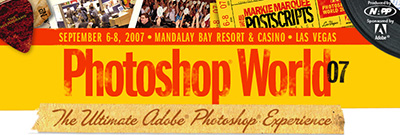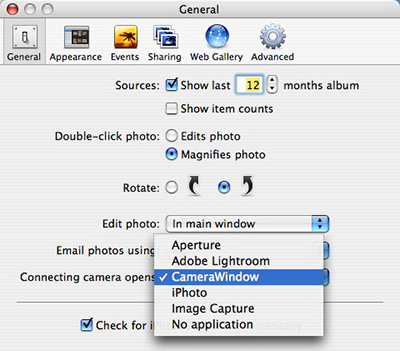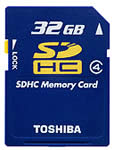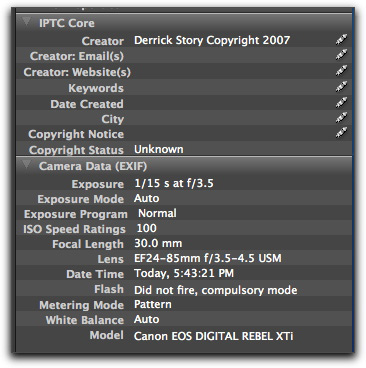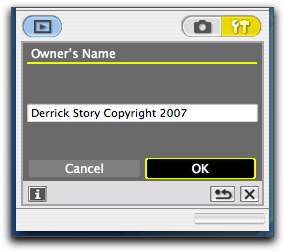Bridge 2.0 (included with Photoshop CS3) now features the Get Photos from Camera command that gives you lots of options when downloading your pictures from a memory card to your hard drive. Yes, you could just drag and drop those same images without using Bridge, but you may want to take a second look first.
Get Photos from Camera allows you to create a custom download folder, modify the file names of your pictures, and even add your copyright information -- all during the normal downloading process. So in about the same time as it would take you to drag and drop, you've accomplished a lot of housekeeping too. Plus, you can preview thumbnails of your photos before you initiate the download, and only pick the ones you want. Try that with drag and drop. And if that wasn't good enough, then how about Bridge's ability to save copies of your masters to a separate drive... automatically during the download!
All you have to so is launch Bridge, go to File > Get Photos from Camera, and make a few choices. The first I recommend is a metadata preset with all of your contact and copyright info. Using Bridge is particularly nice for devices such as the iPhone that doesn't automatically add your metadata to its captured images.
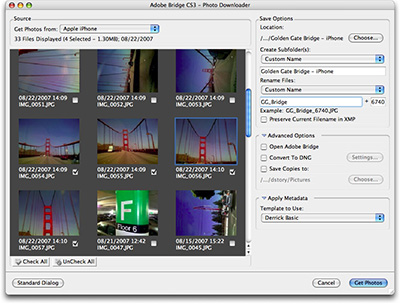
Time to get organized. If you haven't made the move to Apple Aperture or Adobe Photoshop Lightroom yet, then Bridge 2.0 will give you much of the same capability when importing your images.
More Photoshop Goodies
Photoshop CS3 Goodies: Photomerge
B&W Conversion Options in CS3
Deke on Vanishing Point 2.0 Filter in Photoshop CS3
Dave Story & Kevin Connor Insiders' Look at Photoshop CS3 - Podcast 85
Events! See the TDS Event Calendar for photography workshops, speaking engagements, and trade show appearances.
Technorati Tags: digital photography, software, The Digital Story