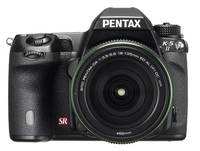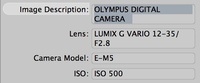Professional photographer Daniel Forster invited me to accompany him while shooting the Rolex Big Boats Series in San Francisco. I learned much about this type of photography during the day, and thought you might enjoy a behind the sails look.
 Daniel Forster at work during the Rolex Big Boat Series. We were so close at this point that he had to put down his 70-200mm and go with a wider lens.
Daniel Forster at work during the Rolex Big Boat Series. We were so close at this point that he had to put down his 70-200mm and go with a wider lens.
Daniel Forester works for Rolex, shoots with Canon gear, and uses Lowepro to protect it. He is an experienced sailor as well as a season professional photographer. He knows both the craft of making great images and maneuvering on the sea.
His "go to" cameras and lenses are the Canon 5D Mark II and 5D Mark III. The Mark II has his 70-200mm f/2.8 L zoom and the Mark III is mounted with the Canon 400mm f/4. Even though he carries additional lenses, bodies, and accessories, he accomplished the bulk of his shooting with those two rigs. Daniel relies on a Lowepro Pro Runner x450 AW to protect his cameras on the sea and in the airport.
to protect his cameras on the sea and in the airport.
 Daniel preparing his gear on board our boat just before the race began.
Daniel preparing his gear on board our boat just before the race began.
I was introduced to the Rolex team, of which Daniel is a member. In order to publish on a daily basis during events, there's another photographer who focuses on image processing, copy writer, and an editor. Together they report on the people and activities of the day, including an inside look at race results.
We left the marina on an outboard Protector navigated by a pilot. The interaction during the race between Daniel and Peter Scott (the pilot) was vital to the success of the shoot. Both are seasoned sailors who understand the actions of the racers and know how to approach them without interfering with the event.

The interaction between pilot and photographer during the race is crucial to the success of the shoot.
Daniel and I returned to the media center at the San Francisco Yacht Club to turn in the memory cards so the rest of the Rolex team could start working with the content. After a cup of tea and a short break, Daniel, Peter, and I headed back to the outboard for a second round of shooting.
The outboard is extremely fast and can navigate around the sailing boats. Daniel and the pilot would discuss positioning, then Daniel would shoot, then we'd be off again for another angle. We followed the racers for hours in order to capture a variety of shots of each of the contestants. After all, you had to make sure you had images of the winners at the end of the day.
 Being in the right position had everything to do with creating an interesting image.
Being in the right position had everything to do with creating an interesting image.
I really appreciate Daniel and the entire Rolex team inviting me on this shoot. The Rolex Big Boats Series is a thrilling event. Having the opportunity to work in the middle of it was exhilarating.
You can see more of Daniel Forster's work at www.danielforster.com.
 Follow me on Twitter
Follow me on Twitter