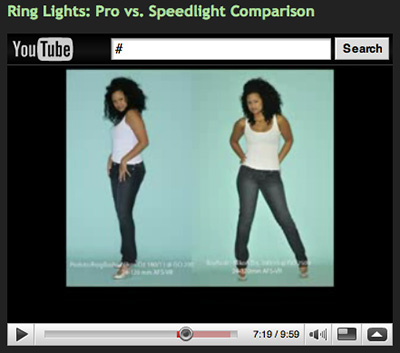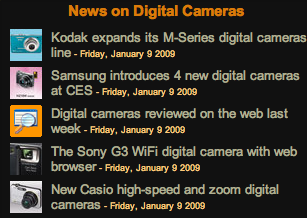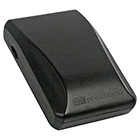
After learning that the Mac software wasn't ready yet for the Jobo photoGPS Geo Tagging Flash Shoe, I decided to upload VMware Fusion on my MacBook and set up a Windows Vista "guest." I then downloaded the latest version of the photoGPS software and connected the device via the bundled USB cord.
The first thing that I learned is that you have to configure the photoGPS device with the software before you can actually use it. So the shoot that I did last week wasn't on the device. I clicked on the "Configure Device" button, waited a few seconds, and was informed that the device was ready to go.
I went outside and snapped a few pictures (in Jpeg format) with the photoGPS mounted in the hotshoe of my Canon 5D Mark II. This time, when I hooked up the photoGPS to the computer, there was data available. I downloaded the data from the device, copied the pictures from my camera to the computer hard drive, then clicked the "Match Photos" button. The photoGPS software had no problem matching the geodata to the images. Each picture was tagged with "Lat/Long/Alt" plus street address (no number, but street, city, state, country), and nearby Points of Interest, which I thought was pretty cool.
I then opened the Jpegs in Apple Preview and Apple Aperture. All of the data was there, including the POIs added to the caption field for each shot. I thought this was pretty cool. In either application, I could look at a map view to see exactly how accurate the data was. For two of the three images, the geodata was very accurate, within 3 meters. The third image was less so, about 10 meters off the mark.
I judge the performance to be reasonable for a $175 hardware/software solution. I like how the photoGPS mounts in the hot shoe and stays out of my way. And even though the Windows version of the software isn't handsome, it does work well. This is not a device for pinpoint accuracy. But if you can live with a 5-10 meter range, then it does provide you with lots of information.
In my next test, I'll shoot Raw only, and we'll see what happens.
-
Technorati Tags: Canon 5D Mark II, Derrick Story, digital photography, Geotagging, Technology, The Digital Story, Jobo photoGPS