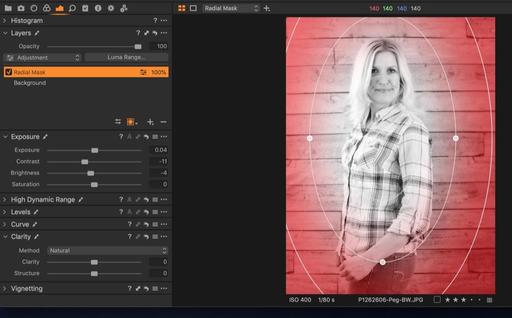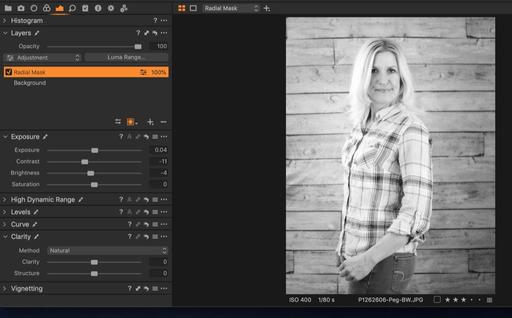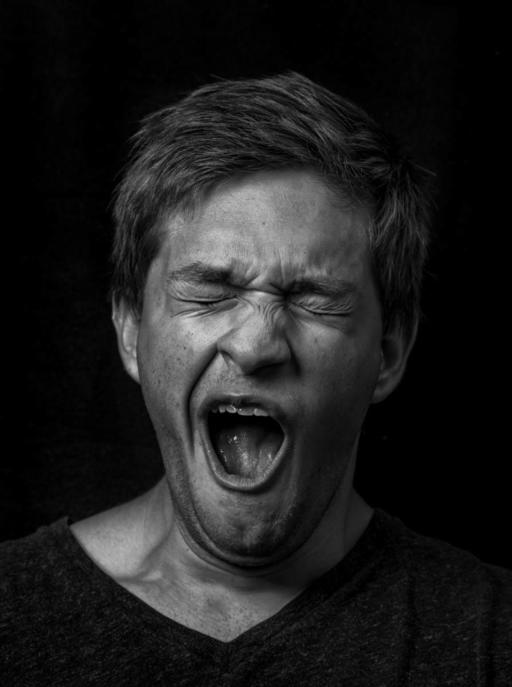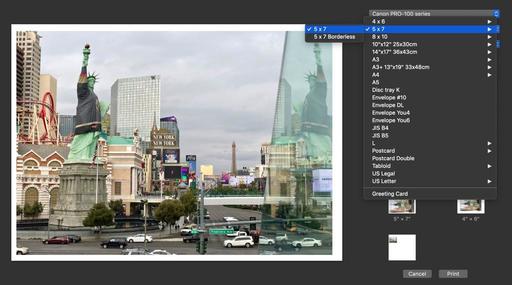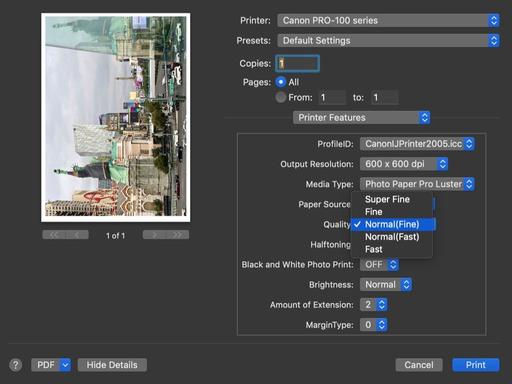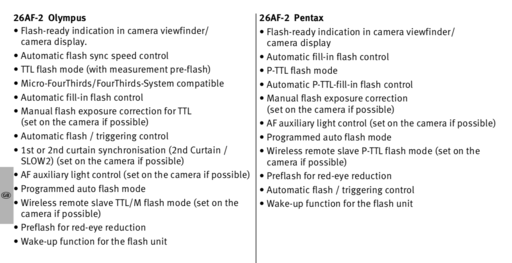One of the big changes in Photos for macOS Mojave was Apple stepping out of the printing business. You can no longer build greeting cards and calendars directly in the Photos app with Apple design tools. Instead, you can tap 3rd party vendors such as Mimeo or Motif.
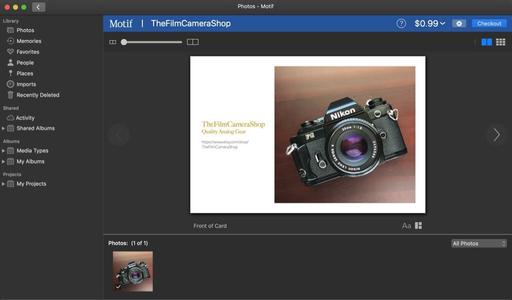 The Motif interface for card design within the Photos app.
The Motif interface for card design within the Photos app.
These tools are pretty good. I like the Motif interface in particular. It's clean and flexible, allowing me to customize just about any template to my own tastes.
Once I design the card, ordering it online is a straightforward affair. There is the initial signup process, but once that's accomplished, I can place my order from directly in the Photos app and receive my cards via postal mail a few days later.
For this workflow, most would say that the Apple change wasn't too disruptive. True, you don't get as many or as creative templates to work with via the 3rd party vendors, but other than that, the process isn't that much different.
Unless... you like to print these cards yourself as well using the inkjet printer that's sitting on your desk. After hours of experimenting and researching, I still have not found a way to design a card in Motif or Mimeo, then print a high quality version at home. That function is simply gone.
With the previous Apple tool, I could generate a PDF version of my design, then proof it on my inkjet printer or use is as a title for a slideshow. Having this capability was extremely handy. Outside vendors simply have no interest in providing this for us, because it doesn't generate sales. I get that. But my only proofing option now is to place an order and see what comes back in the mail. That's not really proofing, is it?
I have experimented with other home options, such as designing the card in Pages. But to be honest, it's not nearly as easy or convenient. Plus the pervious Photos method stored the designed card in my Projects area so I could go back to it at any time.
There is one faint silver lining to all of this for home printers. Apple does allow previous card projects to be exported as PDF documents. So you can still print at home the stuff that you created in the past.
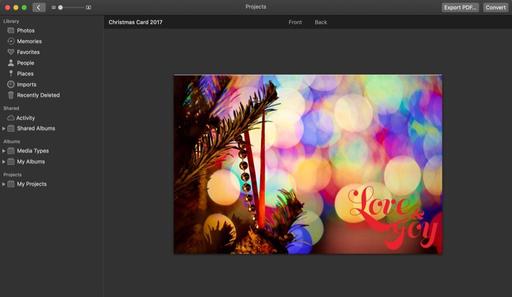 You can still output to PDF your previous card projects created in earlier versions of Photos.
You can still output to PDF your previous card projects created in earlier versions of Photos.
The bottom line is this: If you like designing cards in Photos and don't mind ordering them from a vendor, I would take a look at Motif. It's quite nice. But if you're a home printer, and want a convenient way to create these yourself, I still haven't found the perfect solution.
But I promise... I'll keep looking.
Learn Photos for macOS Mojave Inside Out
Photos for macOS Mojave Essential Training is available on lynda.com and it's also ready to view for LinkedIn Learning subscribers. See for yourself how the Mojave/Photos workflow is both powerful and fun to use.You can share your thoughts at the TDS Facebook page, where I'll post this story for discussion.