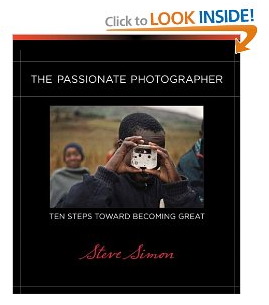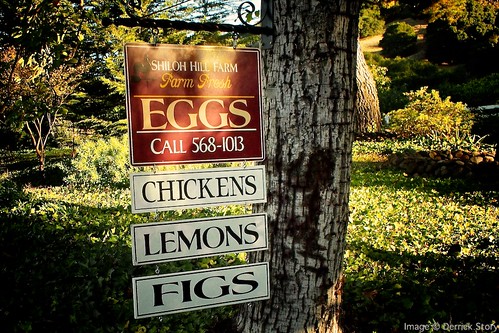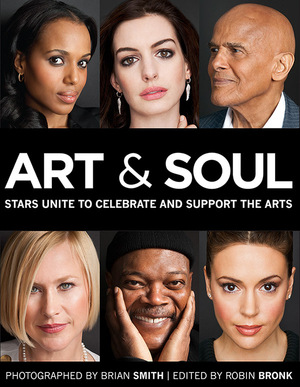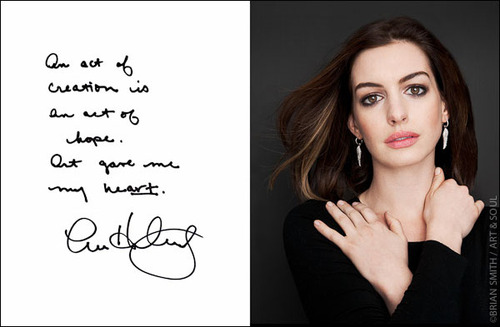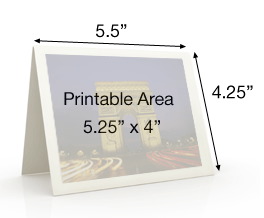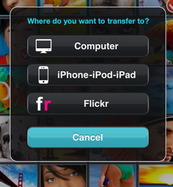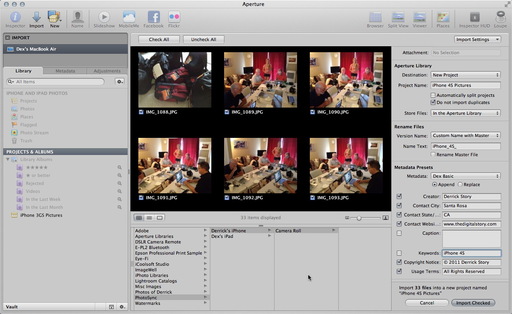When working in clear air, especially in the mountains, keep an eye on your sky when using a polarizing filter. Believe it or not, you can overdo it and ruin your shot.
 I had to back off the polarizer in this shot to get a consistent blue in the sky. Other images in this series didn't fare as well.
I had to back off the polarizer in this shot to get a consistent blue in the sky. Other images in this series didn't fare as well.
The tendency for many photographers using a rotating polarizer is to crank it all the way for the most intense effect. The problem at times can be that the effect isn't applied evenly across your image. The result can be a splotchy blue sky that is very difficult to fix in post production.
Look out for this phenomenon when working in the mountains. You might find that you get the best photograph with just a little polarization.
Find great deals at the TDS Photography Store on Amazon.