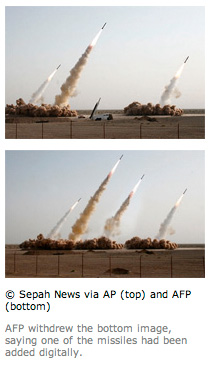The Sigma 50mm F1.4 EX DG HSM Lens is a handsome, fast, artistic hunk of glass available in Canon, Nikon, Sigma, Pentax, and Sony mounts. It incorporates Hyper Sonic Motor (HSM) technology for quiet, fast focusing, and a maximum aperture of f-1.4 for light gathering ability in the dimmest of environments. The Sigma 50mm incorporates molded glass aspherical lens elements to help control aberrations, and uses multi-coatings for maximum light transmission and contrast.
I'm interested in this lens for two reasons. First, I need a fast 50mm for my Canon 5D. And second, I want to be able to shoot existing light portraits at maximum aperture with focus falloff. The Canon offerings are either too creaky (50mm 1.8), not sharp enough wide open (50mm 1.4), or too expensive (50mm 1.2). I was hoping the Sigma 50mm would be the answer.
This is a handsome lens. It looks absolutely great on the Canon 5D. The big front objective glass is impressive (72mm filter ring), and the design is very modern. The focusing is the best I've had with a Sigma. It doesn't rank as high as my best Caonon USM lenses, but it is certainly better than the 50mm f-1.8 it replaces, and on par with any third-party lens I've tried. HSM motors are expensive, and you pay for it with this lens ($499 US), but I'm really glad it's part of this construction because I don't feel like I'm stepping down much from my USM lenses. It's also fairly quiet.
It's interesting to talk about performance with a lens like this. First, I was happy to see there was virtually no vignetting on the corners. Edge to edge exposure was good. Center sharpness was also good. But because of the way I shoot with this lens (wide open in existing light), I can't report on corner sharpness at smaller apertures. However, the focus falloff, which I am interested in, is beautiful. My test portraits had exactly the quality I was looking for.

I borrowed a kitty because I think fur is a good texture for showing the falloff effect. I had read some preliminary reports in forums that users were having occasional focusing difficulty. I haven't encountered that yet. The Sigma has been focusing where I've directed it. But I will keep an eye on this and follow up if I notice anything unusual.
I did notice, however, some slight red chromatic aberration on linear subjects against a very bright white background. This isn't a normal composition for me with this lens, but I intentionally shot some frames for testing purposes. I'm going to keep an eye on this also. For now, I'm not too concerned because of the conditions I normally would use this glass will be low light. But, if chromatic aberration becomes an irritation, I will follow up here.
The lens is bundled with a very nice bayonet hood and leather case. It also comes with a $499 US price tag. So it's for photographers who may not be satisfied with the 50mm options offered by their camera manufacturers (me!), or who want a different look than they're currently getting. So far, I like the Sigma 50mm f-1.4. But I'll keep putting it through its paces and keep you posted on my findings.
Technorati Tags:
Derrick Story, Digital Photography, The Digital Story, Sigma 50mm f-1.4