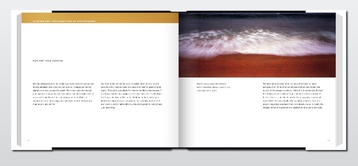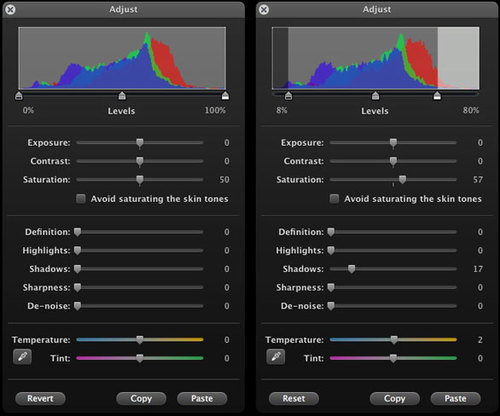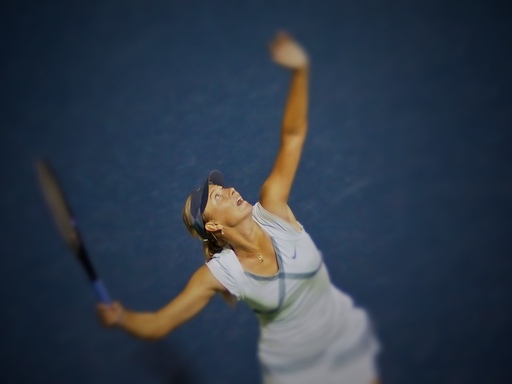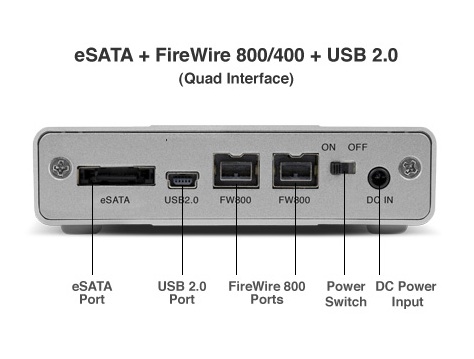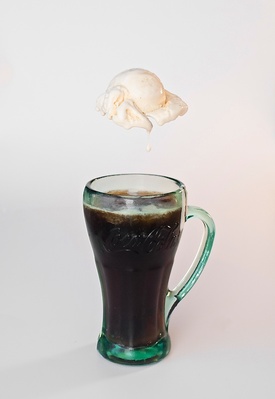For me "do it yourself" is usually a short term solution that solves an immediate problem. Up the road, as time and finances allow, I can purchase "the real thing" if it turns out that I actually need it. In this week's show, I talk about some DIY projects that provided temporary fixes. In part, I'm able to do this because I hang on to much of my old photography gear, parts of which that can be repurposed for new projects.
We have lots of fun do it yourself ideas in the DIY Section of the Digital Story.
Listen to the Podcast
You can also download the podcast here (27 minutes). Or better yet, subscribe to the podcast in iTunes. You can support this podcast by purchasing the TDS iPhone App for only $2.99 from the Apple App Store.
Monthly Photo Assignment
Tandem is the August 2010 Photo Assignment. You can read more about how to submit on our Member Participation page. Deadline for entry is Aug. 30, 2010.
TDS Autumn 2010 Photography Workshop
The next TDS Photography Workshop will be Oct. 16-18, 2010. The event is sold out. But, you can place your name on the reserve list for the next workshop. Just drop me a line.
More Ways to Participate
Want to share photos and talk with other members in our virtual camera club? Check out our Flickr Public Group. It's a blast!
-
Podcast Sponsors
Red River Paper -- Try the $7.99 Sample Kit.
Make Your Photos Sizzle with Color! -- SizzlPix is like High Definition TV for your photography.
Blurb believes passionately in the joy of books - reading them, making them, sharing them, and selling them. Learn more by visiting Blurb on The Digital Story.
Technorati Tags: digital photography, podcast, technique, Technology, The Digital Story, tips