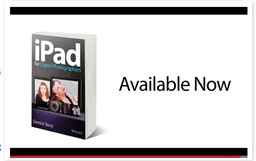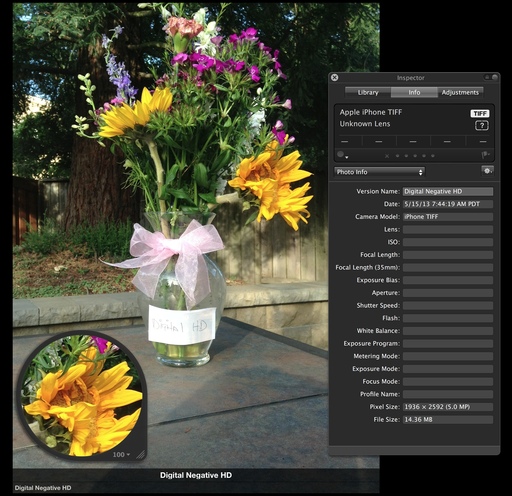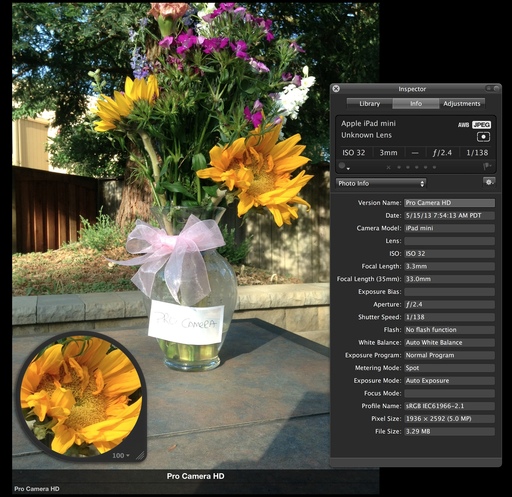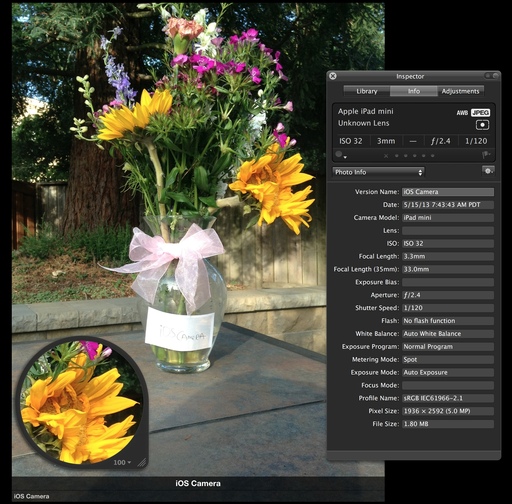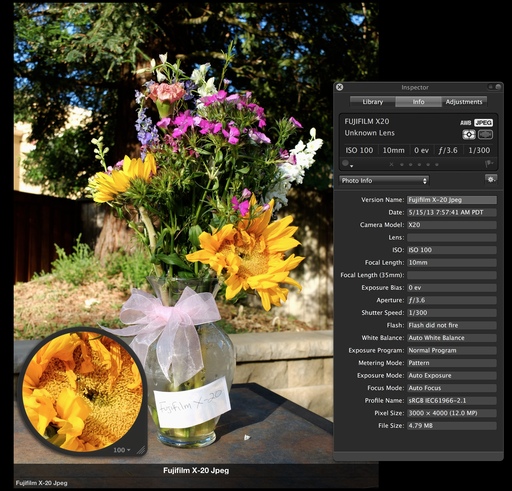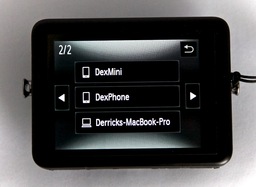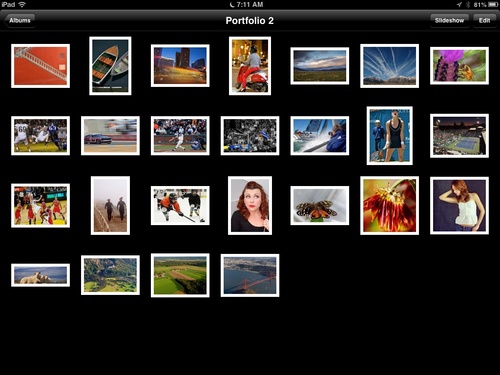This week on The Digital Story: The groundbreaking Canon PowerShot N; the versatile, affordable Sigma 17mm-70mm f/2.8-4 zoom lens for APS-C DSLRs; and a visit to Carpinteria. All of this and more on The Digital Story podcast.
Story #1 - The Canon PowerShot N is a 12MP super compact camera featuring a DIGIC 5 processor, 1080p HD video, built-in WiFi, and a ton of creative features. I've been putting this little wonder through its paces and have a report to share.
Story #2 - The impressive Sigma 17-70 2.8-4 DC Macro OS HSM for Canon (Black) that's part of the new Creative line of Sigma zooms. The lens has a nice weight that balances perfectly on my Canon 60D, 72mm front filter ring, 1:2.8 macro, IS and AF switches on the side of the barrel, and very impressive performance. And the frosting on the cake: less than $499.
Story #3 - Carpinteria. I spent last week updating my Flickr Essential Training for lynda.com. In addition to refreshing movies that were out of date, I recorded over 20 movies on the new Flickr Mobile app for iOS and for Android. The title should be out in late June.
Story #4 - iPad for Digital Photographers is off to a great start, in large part thanks to the support of our virtual camera club. For those of you who have purchased the book and posted a review, a hearty thank you. I love the support you're giving. If you haven't ordered your copy yet, I encourage you to do so. I think you'll very much enjoy the book.
Reminder! - If you're going to purchase gear through Amazon or B&H Photo, please stop by the TDS home page first. Look for the "Products" box about half way down the page in the second column. There you will see display tiles for Amazon, lynda.com, and B&H Photo, in that order. By entering those sites through those display tiles, you help support The Digital Story.
Listen to the Podcast
You can also download the podcast here (31 minutes). Or better yet, subscribe to the podcast in iTunes. You can support this podcast by purchasing the TDS iPhone App for only $2.99 from the Apple App Store.
Monthly Photo Assignment
The May 2013 photo assignment is Food.
More Ways to Participate
Want to share photos and talk with other members in our virtual camera club? Check out our Flickr Public Group. And from those images, I choose the TDS Member Photo of the Day.
iPad for Digital Photographers
If you love mobile photography like I do, then you'll enjoy iPad for Digital Photographers -- now available in print, Kindle, and iBooks versions.
-- now available in print, Kindle, and iBooks versions.
Podcast Sponsors
Red River Paper -- Keep up with the world of inkjet printing, and win free paper, by liking Red River Paper on Facebook.
Make Your Photos Sizzle with Color! -- SizzlPix is like High Definition TV for your photography.
Need a New Photo Bag? Check out the Lowepro Specialty Store on The Digital Story and use discount code LP20 to save 20% at check out.
Want to Comment on this Post?
You can share your thoughts at the TDS Facebook page, where I'll post this story for discussion.
 A variety of scene interpretations produced by the Canon PowerShot N in Creative Mode.
A variety of scene interpretations produced by the Canon PowerShot N in Creative Mode.
-- now available in print, Kindle, and iBooks versions.