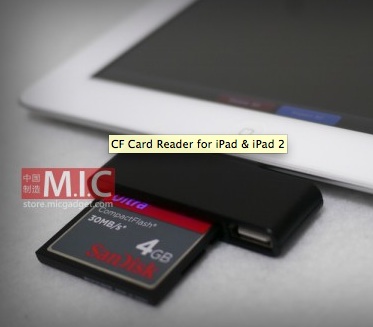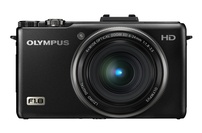The fast, beautiful Olympus XZ-1has one of the most enticing lenses we've seen on a compact camera -- iZuiko f/1.8-f/2.5 4X zoom. With such a bright lens, you can't help to think about this camera for existing light photography under all conditions... that is, if the ISO performance is good. So I put the XZ-1 to the test.
 Olympus XZ-1 at ISO 400. You can see the complete set of unedited test images on the TDS Flickr site. Photos by Derrick Story.
Olympus XZ-1 at ISO 400. You can see the complete set of unedited test images on the TDS Flickr site. Photos by Derrick Story.
For the test, I tripod-mounted an Olympus XZ-1 and Canon S90 side-by-side. Both cameras were set in program mode with auto white balance. No exposure compensation. Using the self-timer to trip the shutter, frames were recorded at ISO 100, 200, 400, 800, 1600, and 3200. Jpeg Fine mode was used for each.
Both the unedited Olympus XZ-1 test images and the Canon S90 test images are posted on the TDS Flickr site.
Bottom Line
The Olympus XZ-1logged in an impressive performance for ISO 100, 200, and 400, surpassing the Canon S90 at those settings. At ISO 800, chroma noise begins to degrade the image, getting worse at ISO 1600. I don't recommend using the camera at ISO 3200.
With terrific image performance at ISO 100-400, combined with a fast f/1.8 lens, means that the XZ-1 is a serious photographic tool. I'm even comfortable shooting at ISO 800, although I probably won't set it to ISO 1600 except in extreme cases.
Add the fact that the XZ-1 includes a hot shoe and has wireless flash trigger capability with Olympus strobes, means that you can easily add supplemental light for those situations where existing light does't provide the desired results.
More Articles about the Olympus XZ-1
TDS Podcast about the ISO test coming on March 29, 2011.